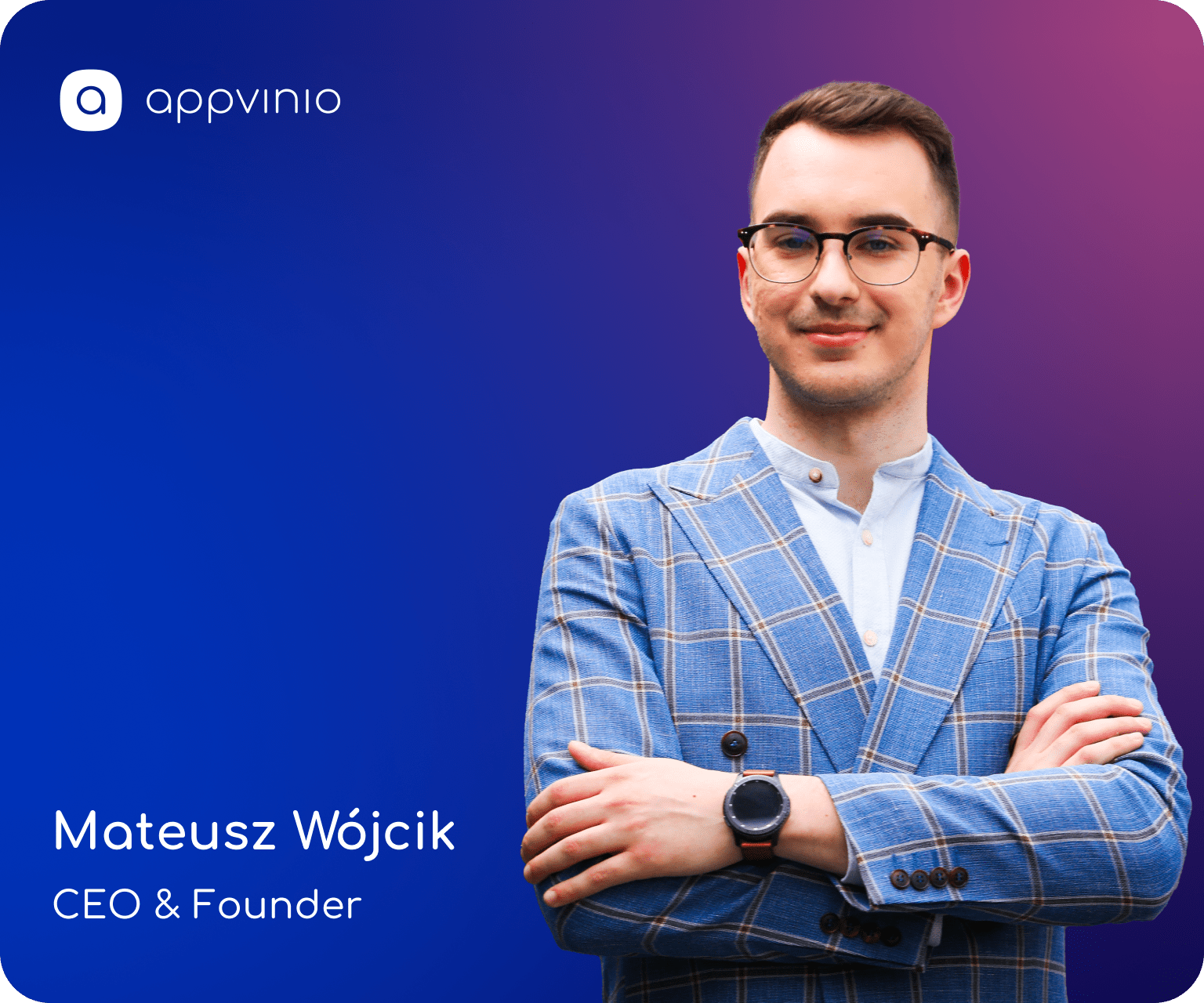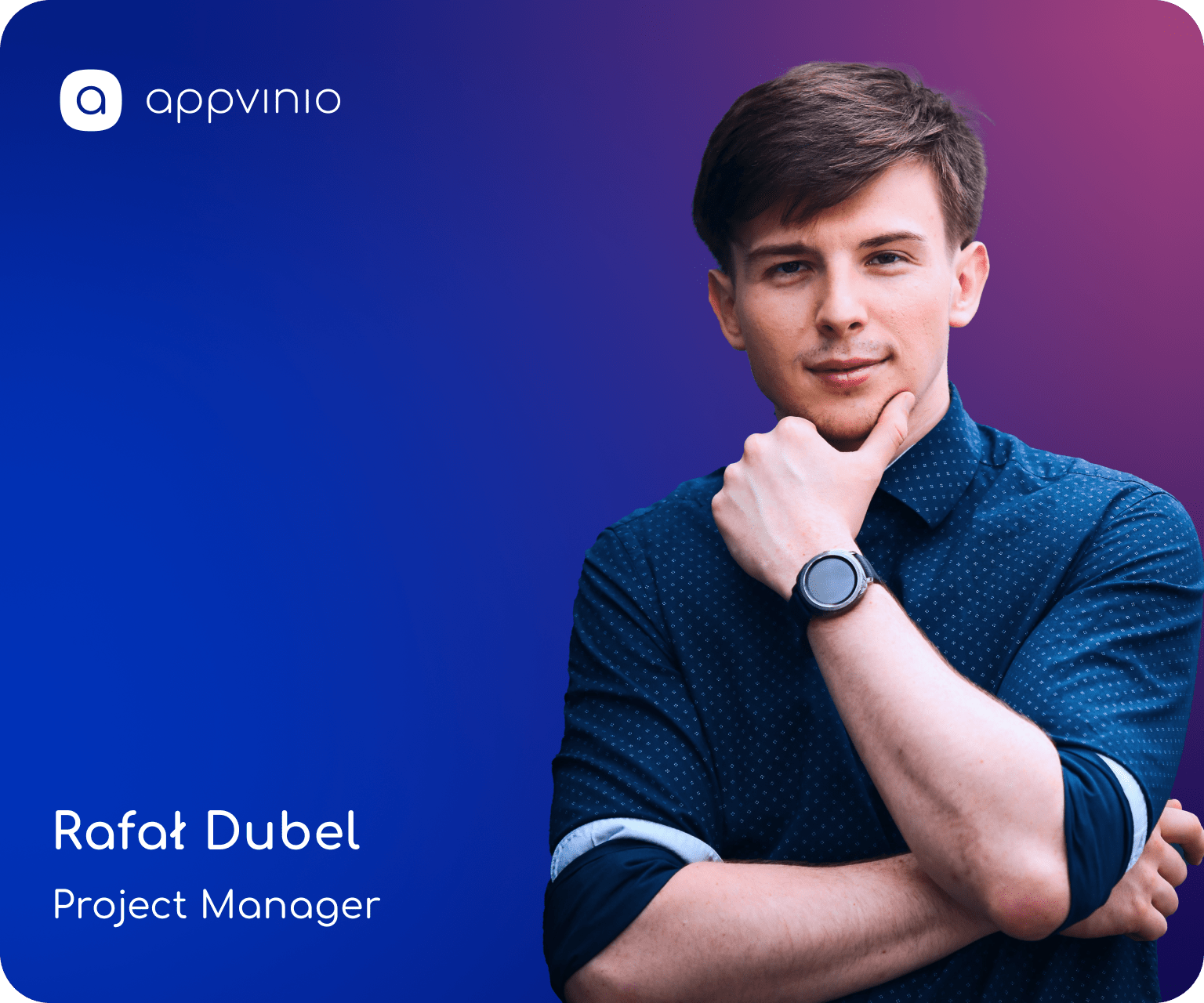What is UI/UX design?
Mobile app development is most often associated with lines of code not understandable to “ordinary mortals”. However, this is not enough to make the app clear, functional, and easy to use. UI and UX are responsible for making sure that the program is suitable and created with the user in mind. In this article, you will learn what both acronyms stand for, why they are so important, and what mistakes you should avoid.
User Experience design, what the user is thinking about
UX design focuses on how a person uses an apps. UX designers’ task is to discover how a person that uses a given program thinks and acts. The first stage of work is analyzing the competitors and individual characteristics of the target group. Then comes the time for mock-ups, prototypes, and tests of the proposed solutions. The result should be a product that is intuitive, functional, and user-friendly. In one word: satisfying for the user.
UX designer has to examine users’ needs so that the app is best adapted to the audience. He is responsible for designing how the product will work and how the application will be built, i.e. the location of particular buttons, what elements should be on the home page, and how extensive the menu should be. The last duty of a UX designer during the creation of an app is to test the implemented features and correct them if necessary.
User Interface design, something pleasing to the eye
UI design is responsible for the final look of the app. A graphic designer creates the look of buttons, and typography, and chooses the style, colors, photographs, and graphics. His task is to prepare the visual aspect of the application so that it is clear, consistent, and pleasing to the eye of the user. Designing the appearance of the product must be done in constant cooperation with the UX designer, but it does not affect the functionality of the app, but only its reception.
Although the task of designing “something nice” may seem trivial on the surface, it is not so. A graphic designer must remember that what is aesthetically pleasing for him, does not have to be the same for the client. That is why the first stage of his work is to analyze the target group and adjust the appearance of the app to its requirements – it is not a secret, that he will prepare a different graphic design for seniors, and another for the youth.
Apart from creating a graphic design, the UI designer’s tasks also include: developing interactions between particular elements of the system, transitions between different views, and adapting elements to all screen formats.
UX design and UI design – the power of cooperation
For a better understanding of the interaction of UI and UX design, it is worth following the process of designing an application.
-
Analysis of the target group – this is the first, essential, and actually… never-ending process. It consists in collecting information from users in order to best adapt the product to their preferences. Initially, interviews are conducted with the target group, their requirements are defined, user stories are written down, and their basis personas are created – which is a “reflection” of who the client is. In addition, UX designers must also consult with developers about the limitations of technology.
Another study is conducted after the creation and publication of the app – in this case, it is checked how people use the product and whether it can be improved in some way. The popularity of particular functions or time spent in the application can be monitored by such tools as Google Analytics; -
Creating a prototype – this is where requirements are translated into reality. The main screen, the layout of buttons and functions, and navigation in the app are designed. A good practice is to create the so-called user flow, which is the illustration of connections between screens, and user journeys, which describe specific cases of using the application – this allows to show the number of screens and connections between them;
-
Testing phase – even the most detailed analysis of user needs and trying to customize the app will not reflect how users actually use the app. That’s why testing is so important – it may turn out that the viewer uses the app in a completely different way than it was intended. Every remark from testers can be helpful and improve user experience;
-
Graphic design – at this stage comes the UI designer, responsible for the appearance of the application. Of course, creating a “perfectly aesthetic” product is impossible, because everyone has a different taste. It is a good idea to follow the principle of minimalism – limiting decorative elements will make the app clear and readable.
User Experience is the business and technical perspective, while User Interface is the aesthetic one. Although theoretically, these are two independent fields, in fact, their cooperation is extremely important. None of the users will stay longer with an app that is pretty, but does not fulfill all of its tasks, or conversely – is functional, but its appearance is not very aesthetic. Recipients are looking for a product that combines both, and this is only provided by the collaboration of UI and UX designers.
UX and UI design – the most common mistakes
It would seem that the importance of good UX and UI design is obvious, but… not really. It is not uncommon to meet people who claim that deep thinking about user experience and designing a special, adjusted layout is just an addition to the project. An addition that is necessary, but not essential. What mistakes should be avoided?
The first one is skipping the initial stage of designing, that is research, which is actually the most important element of creating a product. Without the knowledge of competitors and knowledge of whom the application is designed, there is no chance to reach a specific group of customers. Unconsidered products will not be able to fulfill the specific needs of users and will be lost among other, more refined proposals. In addition, if we do not know the behavior of users, that is, when and how they use the application, it may turn out that the application will be useful only to its author.
Another mistake is a lack of moderation. A better idea would be to follow the principle of minimalism, which we mentioned earlier – we are talking here not only about the graphic sphere, but also about the content. UX is responsible for the quality of the website, i.e. it takes care of the appropriate amount of content and intuitive navigation. Too many ads, pop-ups, or problems with finding a function can lead to the feeling of confusion and the user will quickly stop using the application.
It is also worth keeping in mind the strictly technical side. One of the most often overlooked things is responsiveness, which means adjusting an app to many screen sizes. This is important because mobile applications can be used on devices with different resolutions.
You also need to remember that the application was created with a specific purpose – it has to be useful to users and build their relationship with the brand. The only solution is to work with specialists who will take into account the business objectives of the company. Otherwise, the product will be just “art for art’s sake”.
User Experience and User Interface design are two separate fields, yet inseparably connected. Only by connecting the work of graphic designers and people responsible for the functionality, we can create an application that users will be happy to use. It is all the more important that there are hundreds of similar products on the market, so it takes a lot of effort to attract the user and, what is more important, to keep him/her for longer.